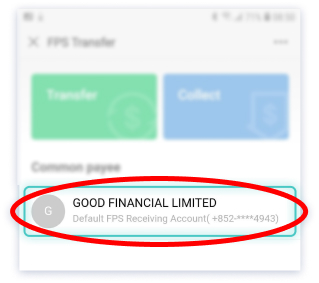Pay with WeChat Pay.
${{ amount }}
-
Open the WeChat app
App not opening?
Make sure the app is installed. If not, download it on the Play Store ↗︎ -
Go to WeChat Pay
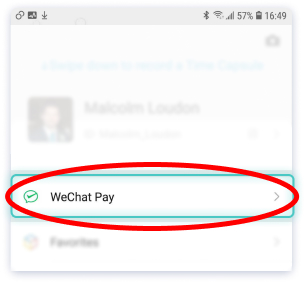
-
Make sure you have enough balance to make your payment
-
Click “FPS Transfer”
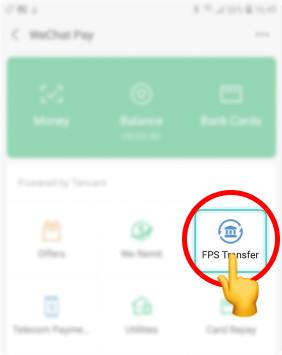
-
Make sure “Mobile Number Transfer” is displayed
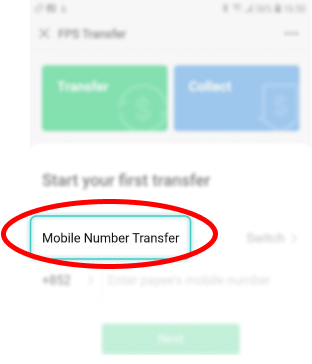
OR
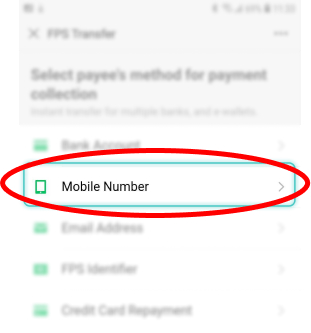
-
Enter this payee mobile phone number, then click “Next”:
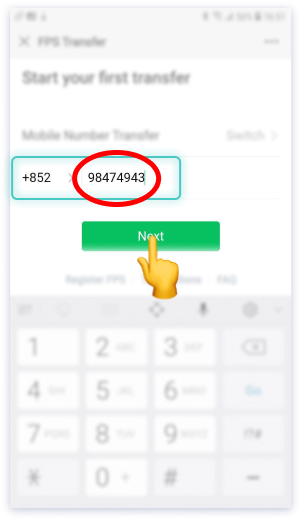
-
On the next screen, make sure you see GOOD FINANCIAL LIMITED at the top.
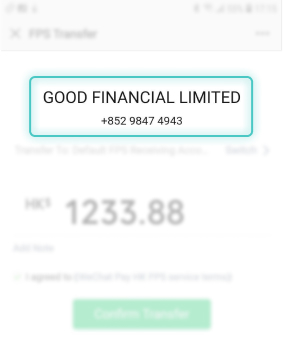
-
Type your amount due
You can enter a different amount if you wish.
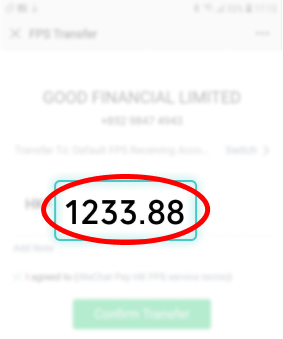
-
Click “Add Note” and type your HKID number in the white popup box. Click “OK”
If you are paying for someone else, type in their HKID number.
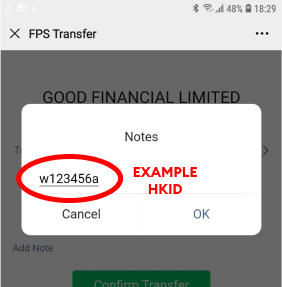
-
Check the details and click “Confirm Transfer”
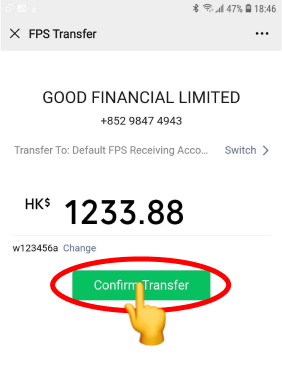
-
Click “Pay Now”
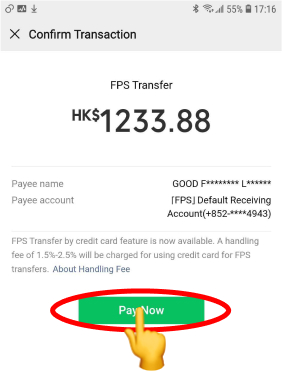
-
Enter your WeChat Pay payment password
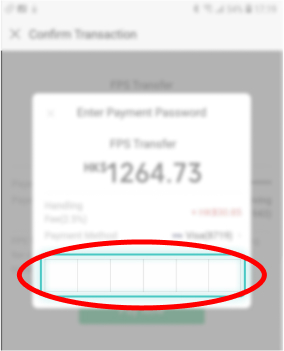
-
Good job! 🎉
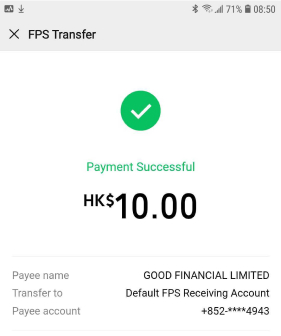
Got an error?
First, check all the details and try again.Still having trouble?
Contact us and we’ll help you out. -
You will get a payment confirmation SMS within 24 hours 📲
-
Good Financial is now saved for super easy future transfers!